


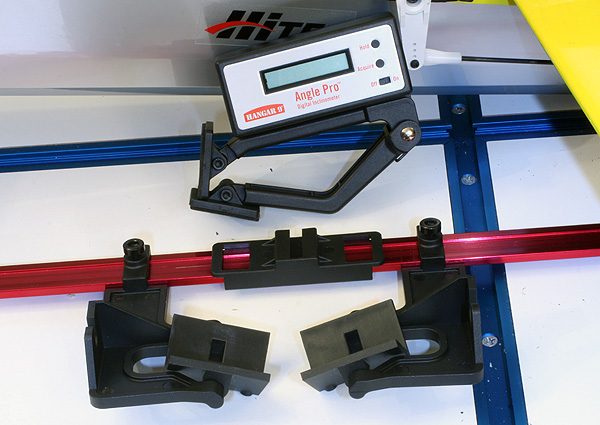
When building or diagnosing a plane, the Hangar 9 AnglePro can be a huge help
in making the plane fly at its best.
Text, photos and video by Tom Hintz
Posted – 3-20-2014
Like many of you I have always set up my control surfaces carefully, but by eye. For lots of planes that might be an OK place to start and then dial it in more precisely with test flights but that can be a long and potentially dangerous (for the plane) process. When I bought my Extreme Flight Edge 540T-EXP the dramatic response to control inputs this plane is capable of made me start thinking about a better, more precise way to do setups. The eyeball method just was not working so well and I knew that I needed to be able to quantify control surface deflections accurately to develop a configuration that I was most comfortable with. Setting control throws as close to 90-degrees as mechanically possible is fine for tumble moves but just about everything else, including most 3D maneuvers need considerably less control movement.
The Hangar 9 AnglePro (#HAN192) is an easy to use device that offers accuracy down to 1/10th of a degree. The LCD screen makes reading the angle simple including from the other side of an airplane. The kit comes with mounts that allow precise measuring of control surface movements as well as incidence of wings and stabs. For checking incidence on very large planes you can get a 36”-long bar to replace the 18” one that comes with the kit. You can also check motor thrust angles using fixtures molded into the mounting devices on the bar.
The Hangar 9 AnglePro comes with V-shaped mounts that align with the centerline of virtually all wing shapes I can think of. The V-shaped mounts are mounted on swivels so tapered wings do not compromise accuracy. Those mounts slide on an anodized bar and are locked in place with a screw on each arm. You also get a spring-loaded clamp fixture that accepts the Hangar 9 AnglePro meter for checking control surfaces. The clamp has large padded surfaces also (on swivels) that let it get a good grip without harming the surface of the control surface.
The Hangar 9 AnglePro meter itself is a model of simplicity in terms of use. I expect that internally there is lots of math and stuff going on that we are better off not knowing about. In addition to measuring control angles you can use the meter as a high precision level.

Matching throws is just one use for
this meter.
One of the particularly handy functions is being able to zero the Hangar 9 AnglePro at any angle so you do not have to level the plane to begin measurements. For some reason they decided to label the Zero button as “Acquire” but you get the idea. Attach the meter, zero it and you are ready to measure deflections. This “zero anywhere” capability also makes using the Hangar 9 AnglePro at the field much easier so you can make precise tweaks to control throws there as you experiment.
The meter also has a Hold function that lets you keep a specific reading on the screen if you need it. While the Hangar 9 AnglePro is essentially maintenance free, you do have to re calibrate it when the battery is changed. The calibration process is simple and spelled out on the instruction sheet.
After unboxing the Hangar 9 AnglePro I read over the instruction sheet before taking it to the shop. My first revelation with the Hangar 9 AnglePro was how far off my “quesstimations” were with my control throws. Particularly the elevator which I had at considerably higher throws than specified in the planes’ instruction manual. Excessive elevator throw on many 3D and hyper-aerobatic planes can cause frustrating issues like wing rocking when attempting harriers or elevators. Learning these kinds of maneuvers is difficult enough without us complicating it for ourselves with over-enthusiastic control throws.
Because the Hangar 9 AnglePro is a hands-free tool you can hold a control input on the radio with one hand and dial in the dual rate or throw on computerized radios with the other. It literally takes longer to describe making the adjustment than to actually do it with the Hangar 9 AnglePro.
I know some will say that the Hangar 9 AnglePro can’t be dead on perfect and that might be true. But it is repeatable and that is more important to me and virtually any airplane than if it truly bulls eyes 44.7-degrees or not. I do know that when I want to make a 10-degree change in a control surface the Hangar 9 AnglePro lets me do that quickly and accurately.
The appears to be well made for this task and is definitely easy to use. With a street price of $59.99 (3-19-2014) it is not an expensive tool but is one that can have a major impact on the performance of your airplanes. The digital read out on the Hangar 9 AnglePro lets you dial in the exact deflections recommended by the planes designers so it performs at its best and fights you less.
So did the Hangar 9 AnglePro make my planes fly better? Absolutely. My Extreme Flight 60” Edge 540T-EXP flew great before I got the Hangar 9 AnglePro but it was a handful doing elevators and harrier-type maneuvers until I got the elevator throw under control. Using the Hangar 9 AnglePro showed me how far off guesses at control deflections can be and how those errors can manifest themselves when trying to fly the plane. The only way the Hangar 9 AnglePro can’t help your flying is if you do not use it.
Have a comment on this review? Email Me!